- ComputerEntertainmentGaming
- October 15, 2024
- No Comment
- 36
Steam now indicates whether a game supports DualShock and DualSense Controllers

Steam has updated its Store listings and Search filter to indicate whether a game supports DualShock and DualSense controllers. It even tells you whether a title has full controller support or partial support.
Find Steam games that support DualShock and DualSense Controllers
Finding a game that you like on Steam is incredibly easy. But checking whether the game supports controllers has been a bit tricky. Steam has up until now displayed options for Xbox Controllers. With today’s update, this feature is being expanded to support Sony’s PlayStation Controllers.
When you browse Steam’s catalog, you will now be able to verify whether a game supports your Xbox, DualShock and DualSense Controllers. Steam has added support for more than 200 devices that use the Steam Input AI, and the result you see is personalized based on the devices that you used recently. So, if you own an Xbox controller (and played a Steam game with it recently), Steam will automatically save the controller information and use it as a reference to display the label on store listings.
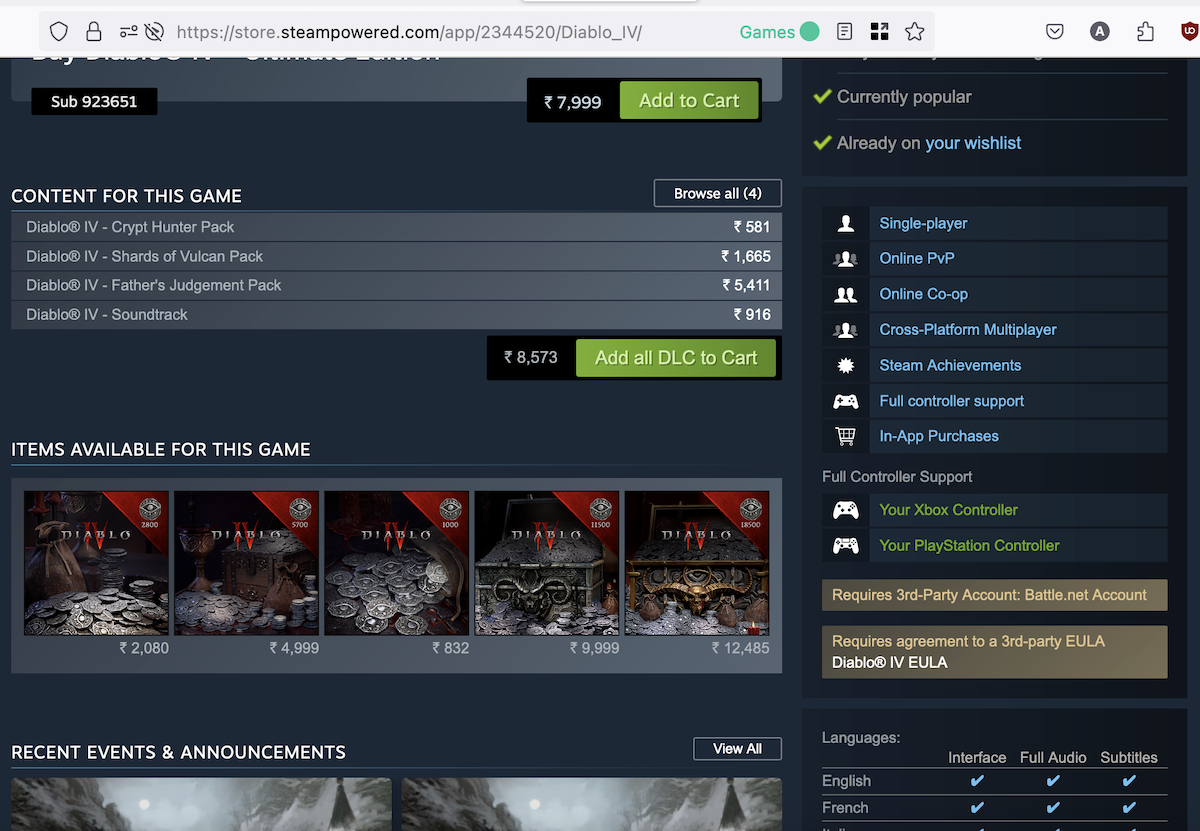
Speaking of which, this feature is not limited to Steam store listings, Valve has added a new filter option in the search results to help narrow down your query to find games that support DualShock and DualSense Controllers. All you need to do is to enable the options under the “Narrow by Controller Support” section, and Steam will list the games that support your preferred controller.
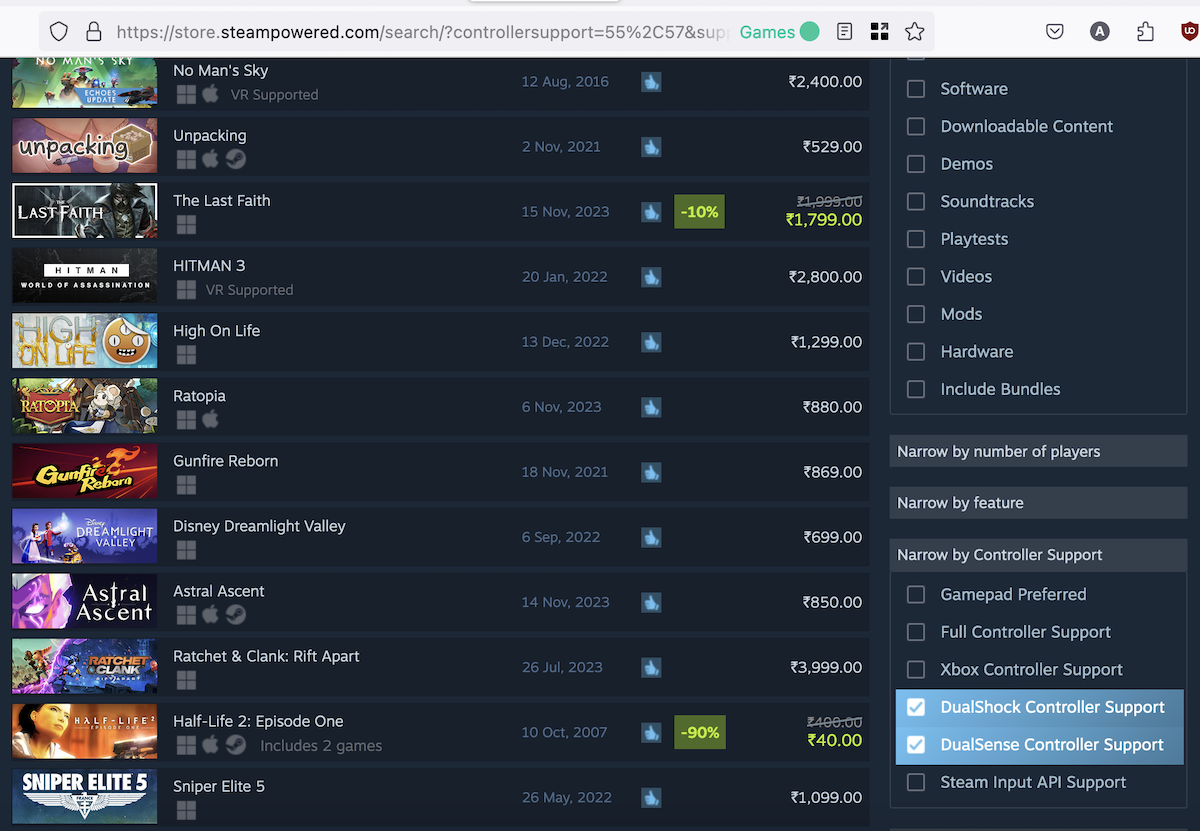
You can also filter games in your own Steam library page to find games that support your controller. There is a new controller configuration button, on the play bar, right next to your game’s settings and information buttons. These options are also available in Big Picture Mode.
Want to find games that support game pads? You may want to browse the updated Controller-Friendly Hub on Steam.
Full Controller Support and Partial Controller support
Most PC gamers prefer to use their keyboard and mouse, but not all games are designed or optimized for this experience. Some games may require you to use a controller. Sometimes this comes with another problem, a game may not display the correct button prompts for the connected controller. For example, let’s say you have a DualShock Controller (PS4), and the game displays ABXY buttons on the screen, which are found on an Xbox game pad. This can be quite confusing for the player, so it is important that the game displays the right buttons.
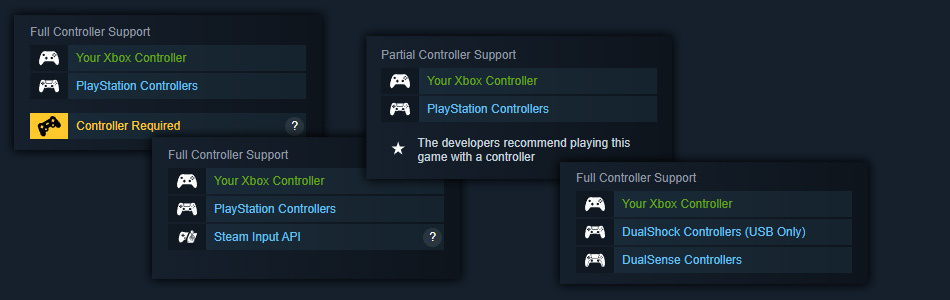
Fortunately, Steam addresses this issue with its Steam input menu, where you can configure the type of controller you have, and the game will show the respective icons when you play, providing it supports the controller. E.g. Yakuza games support both Xbox and PlayStation controllers, you can switch between the game pad in the Steam controller settings to get the icon set that you prefer.
Vavle’s new implementation of Controller support now tells you whether a game has partial controller support, i.e. it works with controllers, but may not support the correct button icons. Such games may require you to use a mouse or keyboard for certain interactions, such as to navigate between menus.
On the other hand, if a game supports the correct button icons, and lets you use the game controller to navigate through its menus, and perform all functions without using other input devices, it gets labelled with a Full Controller Support tag.
It is worth noting that some games may only work via a USB connection, i.e. with a wired controller that is plugged into your computer. In this case, Steam will display relevant information about the requirement on the store page and in your library.
Sony PlayStation controllers are on the rise
Steam’s announcement has some interesting details about controller usage among PC gamers. It says that about 12% of PC gamers use Controllers to play games on their computer. These numbers increase depending on the type of the game, for example difficult RPGs (e.g.Soulslike games), ball games (NBA, or soccer games like FC 24). Nearly 80% of players prefer using a controller while playing such games.
According to Steam’s research, in over 3 Billion game sessions that included a controller last year, 60% of players were using an Xbox controller, while 27% were using PlayStation models such as the DualSense or DualShock. The rest were using Steam Deck, Switch Pro or other models. Interestingly, the data for the same period four years ago (ending Nov 2019) only had 990 Million controller sessions, and 76% of these were Xbox controllers, while 19% of players had PlayStation controllers. So, the usage of PlayStation controllers has grown 4x in just four years. Valve says that this is likely due to the number of PlayStation 4 and 5 consoles that have been sold, and that players who owned one would prefer using their existing DualSense or DualShock controller to play on their PC too.
There may be a couple of reasons why Sony is pulling ahead in the race. Microsoft offers better support for Xbox Controllers with native drivers on Windows 10 and 11. It is also easier to replace the battery on Xbox game pads, you just need a fresh set of AA batteries to get a fully charged wireless controller instantly, which is handy if you have a charger and some rechargeable batteries. Sony’s controllers may lack these, but the DualShock and DualSense have a much better haptic feedback system, those rumble vibrations are unbeatable. And the fact that the DualShock and DualSense support motion control (you can shake the controller), along with Adaptive Triggers in some games, gives it another edge over the competition. Sony’s controllers simply offer a superior experience for gamers, a fact that even Xbox Chief Phil Spencer has admitted to in the past.
Details like the new Controller Supported label could actually help gamers decide whether to buy a game or not. It is cheaper to get a game that supports a controller that they own, rather than to invest in a new game pad and buy a game. Such refinements may also help console gamers try games on their PC with an input system that they are familiar with.
Do you use a controller to play games on PC? If so, which one do you use?








