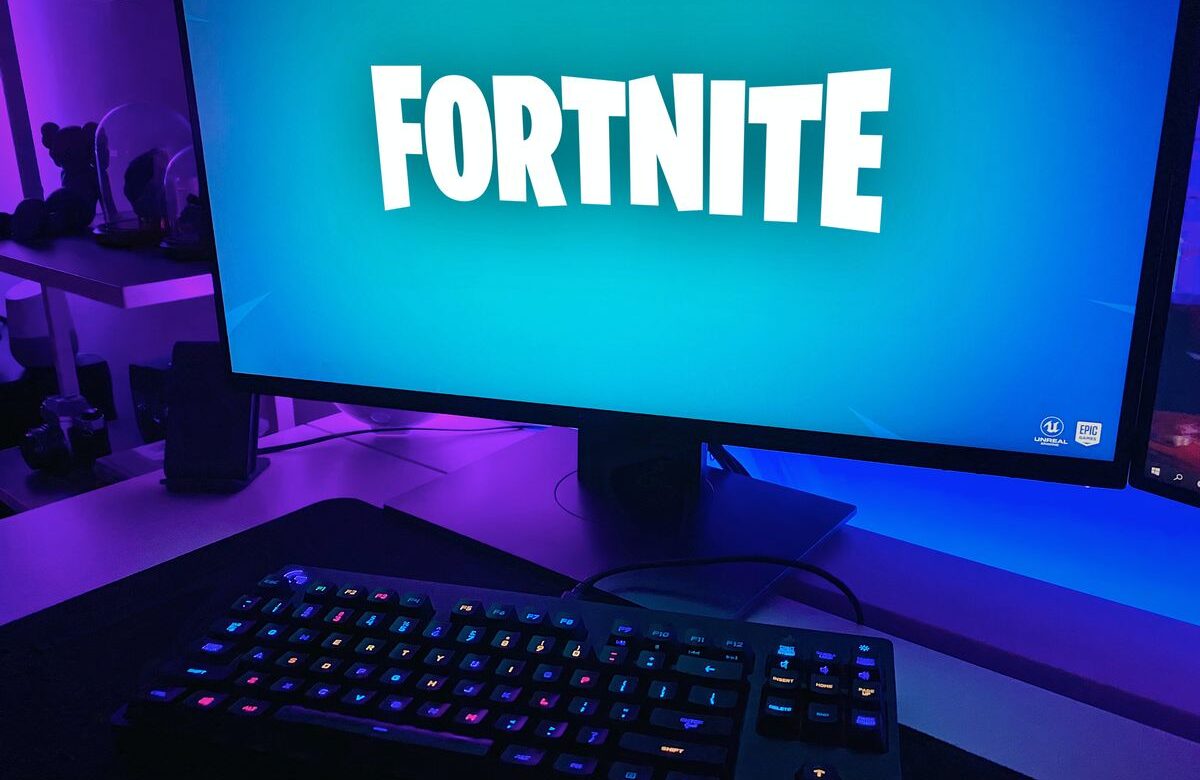- Finance
- October 24, 2024
- No Comment
- 29
How to see Steam External Funds Used

Steam is a popular online gaming platform that allows users to buy and play games. Steam also allows users to use external funds to purchase games and other items.
External funds can be in the form of gift cards, prepaid cards, or even cryptocurrency.
Steam tracks how much money you have spent on external funds using a feature called External Funds Used.
The Steam External Funds Used feature shows you how much money you have spent on Steam games and other items using external funds.

How to find Steam External Funds Used
You might wonder, why focus on external funds? Steam allows you to make purchases not only with your credit card but also by adding funds to your Steam Wallet through various means, including gift cards and digital codes.
These external funds contribute to your overall spending on the platform and can sometimes lead to discrepancies when calculating your total expenditure.
By considering these external funds, you’ll have a more accurate picture of your financial commitment to your gaming passion.
To find your Steam External Funds Used, you can follow these steps:
- Open Steam
- Click ”Help” and select ”SteamSupport” from the drop-down menu
- Head over to ”My Account”
- From there select ”DataRelatedto YourSteamAccount”
- Scroll down to ”ExternalFundsUsed” and click on it
Once you have done that Steam will show you the amount of Steam External Funds Used in total related to your Steam account.
Read also: Steam client update brings in-game Notes app, redesigned overlay, and more.
You will find three numerical values presented here:
- “TotalSpend” represents the overall sum of money expended on your Steam account. This is the figure of interest
- “OldSpend” designates the sum of money disbursed prior to April 17, 2015. (This marks the initiation of “Limited User Account” constraints for individuals who had not expended at least $5 on Steam)
- “PWSpend” signifies the monetary amount devoted to a Perfect World account, as reported by IGN. Perfect World Entertainment, a Chinese online gaming enterprise, oversees Dota 2 and CS:GO operations in China
All too long for you? Just click to link here to see your Steam External Funds Used via your web browser.
Be forewarned, you may not like what you see, because my Steam External Funds Used amount is as follows:
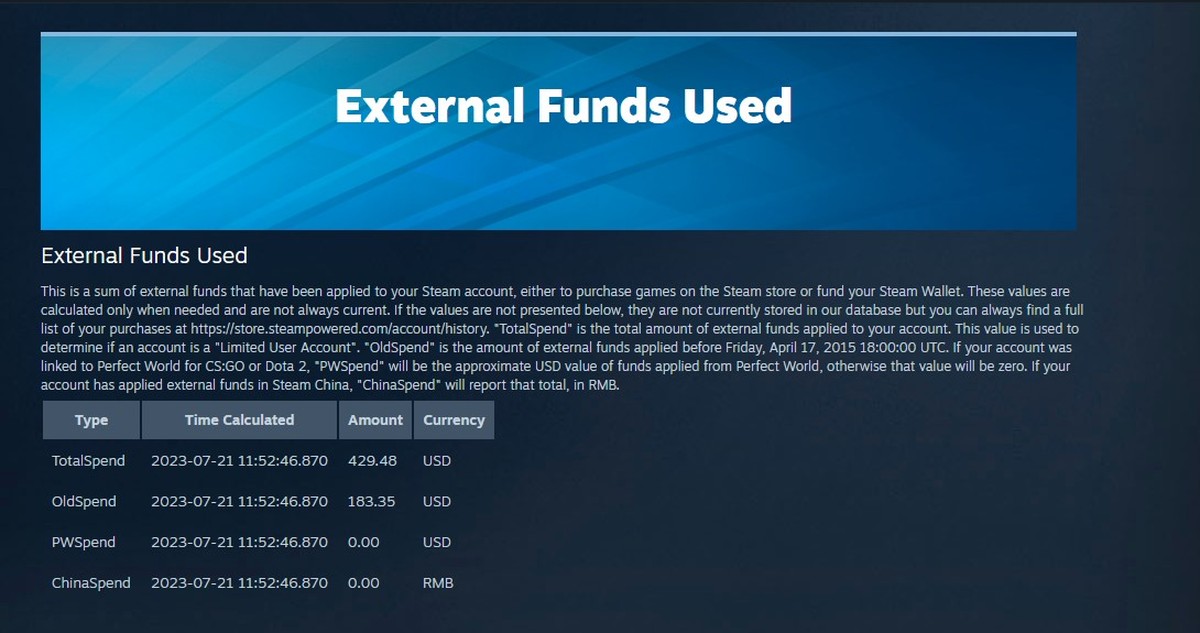
Is Steam External Funds Used Accurate?
External Funds Used is generally accurate, but it is not always 100% accurate. This is because Steam does not always immediately update the Steam External Funds Used balance.
If you have recently used external funds to purchase a game or other item, it may take a few days for the balance to be updated.