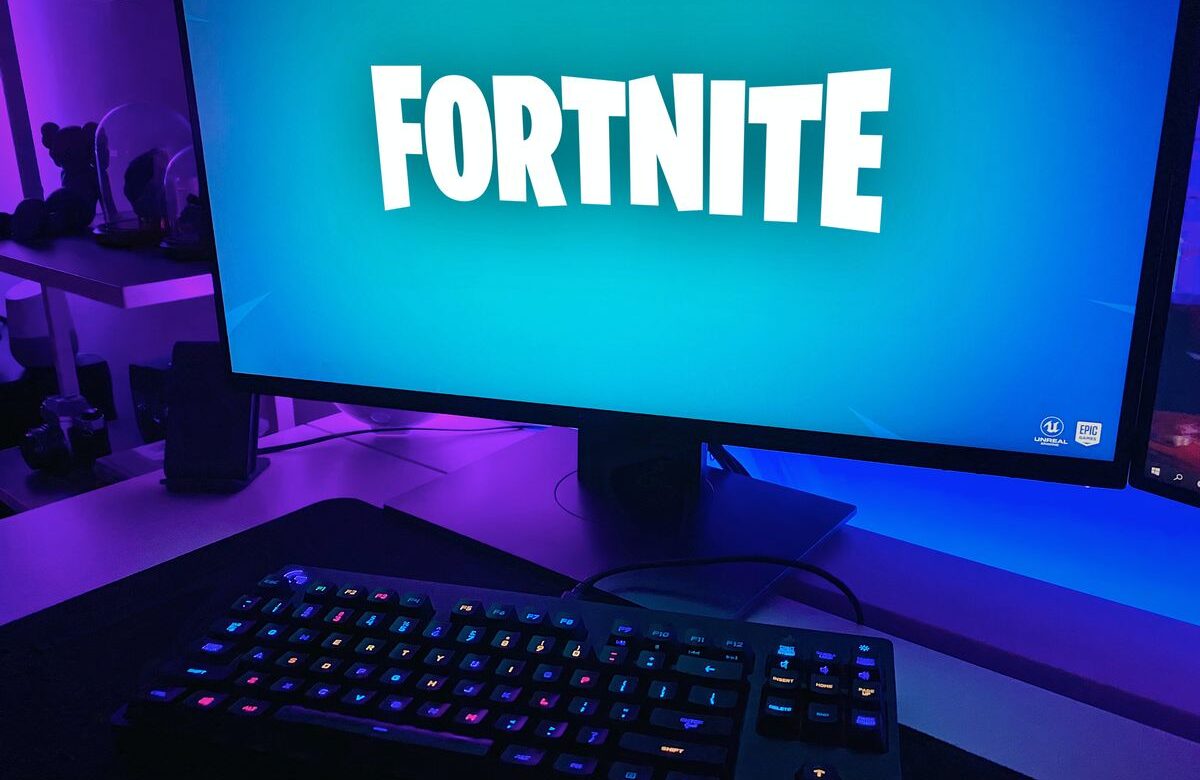- GamingTools & Services
- October 15, 2024
- No Comment
- 60
Fortnite temporarily deactivates a popular feature

Fortnite, the ever-popular battle royale game, has captivated millions of players worldwide. Among its many features, the split-screen mode stands out as a favorite for those seeking a couch co-op experience.
However, recent updates have introduced glitches and bugs that have disrupted split-screen functionality, leaving players unable to enjoy the game together as they once did.

Why is Fortnite split screen not working right now?
In the v27.10 update, Fortnite temporarily disabled the split-screen functionality due to a technical issue. The issue specifically affected the ”Ready Up” and ”Keep Playing Together” buttons, which are crucial for starting a new match or continuing to play with the same partner.
These buttons were not functioning correctly for some players, causing them to get stuck in the lobby or lose their partners.
In fact, Epic Games, the developer of Fortnite, promptly acknowledged the Fortnite split screen not working issue and assured players that they are investigating the matter diligently. They have committed to providing an update once the split-screen functionality has been re-enabled.
See the tweet/xeet about the Fortnite split screen not working issue from the Fortnite Status X account below.
Please note: We’ve temporarily disabled Split Screen functionality and the ‘Ready Up’ and ‘Keep Playing Together’ buttons due to an issue.
We’re investigating a fix for this now and will provide an update when these features have been re-enabled. pic.twitter.com/0cYqvYxveP
— Fortnite Status (@FortniteStatus) November 16, 2023
How to use split screen mode in Fortnite
Once the Fortnite split screen not working issue has been resolved in the next patch, gamers will be able to use split screen feature of Fortnite once again.
To use split screen in Fortnite once the issue has been fixed, follow these steps:
- Make sure both controllers are connected to the console and turned on
- On the main menu, press the button that corresponds to the second controller (Triangle on PlayStation or Y on Xbox)
- The second player will be prompted to sign in to their Fortnite account.
- Once both players are signed in, the second player’s screen will appear in split screen mode
- To start a game, simply press the “Ready Up” button for both players
The split-screen feature in Fortnite has undoubtedly enhanced the gaming experience for many, providing a convenient and engaging way to play with friends and family.
Gamers need to wait for Epic Games to patch the Fortnite split screen not working issue for a few days more.
Featured image credit: Fortnite/YouTube.